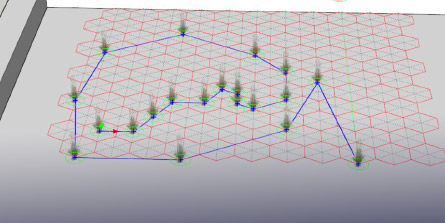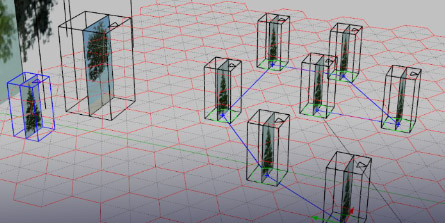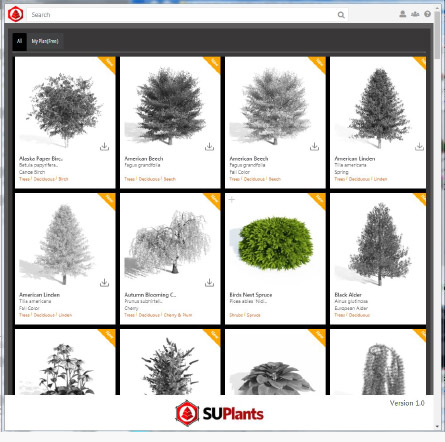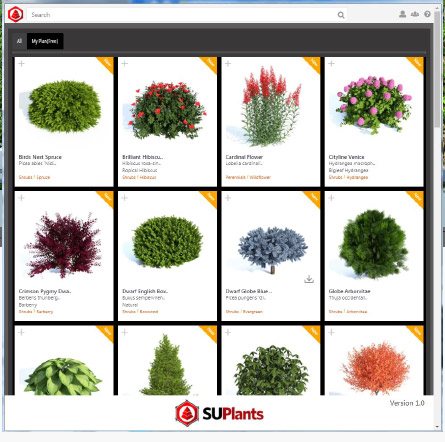|
Duane Kemp, Multimedia Director, 3D Visualization, Reconstruction specialist, Alpha/Beta tester for various software and plugins, FB administrator |
This plugin just made their public launch and you can check it out yourself at their SUPlants website here
I provide this review as an introduction to the plugin and share my "first impression" observations, providing well deserved compliments, constructive criticism and a few concerns, comments and questions about future development. It is in no way an exhaustive study of a long time tester/user but, of a newbie being introduced to the plugin.
This SketchUp plugin is using a proxy system of (Face Me components) instances containing 2D representations for SketchUp (keeping the model light weight) that render full 3D textured plants. Specific points about this are detailed below.


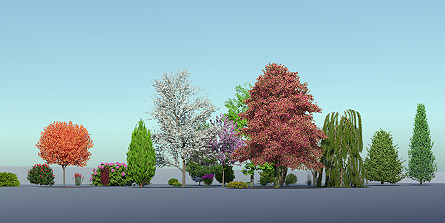

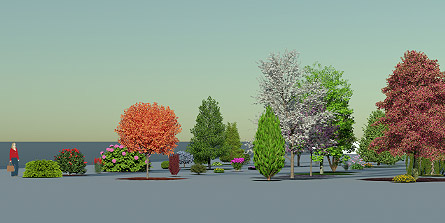
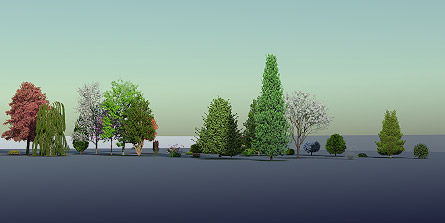


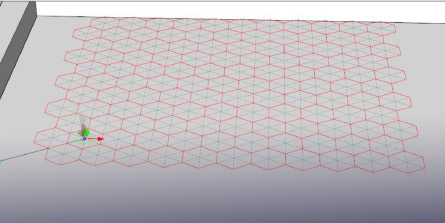 and the proxy can be duplicated to specific points while generating a blue "path" line behind it.
and the proxy can be duplicated to specific points while generating a blue "path" line behind it.